Fee Chart of Accounts
Fee Management > Fee Chart of Accounts
This screen lets you create and manage fee-related Chart of Account codes used for Journal Entries in the financial system. All other accounts can be set up in Chart of Accounts.
Accounts entered here populate the Bank Account drop-down list on the fee's General tab so users can select from one of these accounts when creating or modifying a fee.
Navigating the Screen
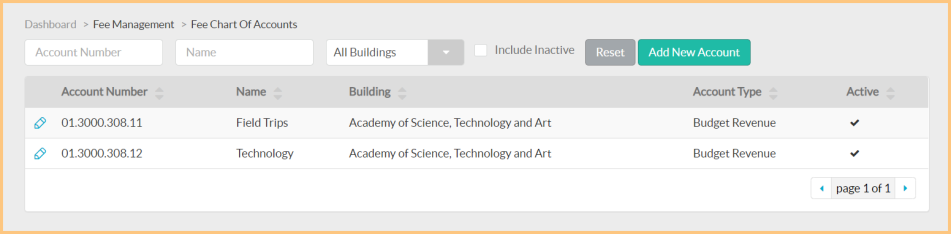
-
Account Number: Search by account number.
-
Name: Search by account name.
-
Buildings: Filter by building.
-
Include Inactive: Check to include inactivated accounts.
-
Reset: Click to reset all search parameters.
-
Pencil: Click the icon to view or edit account details. The only fields available to modify are Name, Account Number, and Building (can only select one).
-
Scroll: Click the icons to scroll through pages of the grid.
Adding a New Account
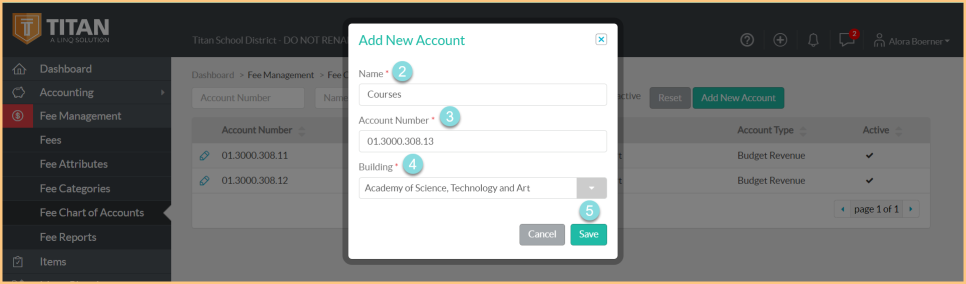
-
Add New Account: Click this button to add a new account.
-
Name: Enter the account name.
-
Account Number: Enter the account number.
-
Building: Select the building that this account represents.
-
Save: Click this button to create the new account.